Install from Website
From your own WordPress website, you can download and install the FREE version of “Copy Anything to Clipboard” plugin.
To install it on your website follow the below steps:
Note: You can do it on your live site or local host. I’m using the local environment created with Local by Flywheel. You may use any other host like Zamp, Wamp, Mamp, etc. The process of downloading and installing is the same in all places.
Step 1: Go to Plugins > Add New Plugin Step 1: Go to Plugins > Add New Plugin
You will see the WordPress plugins page where you can search for the plugin.
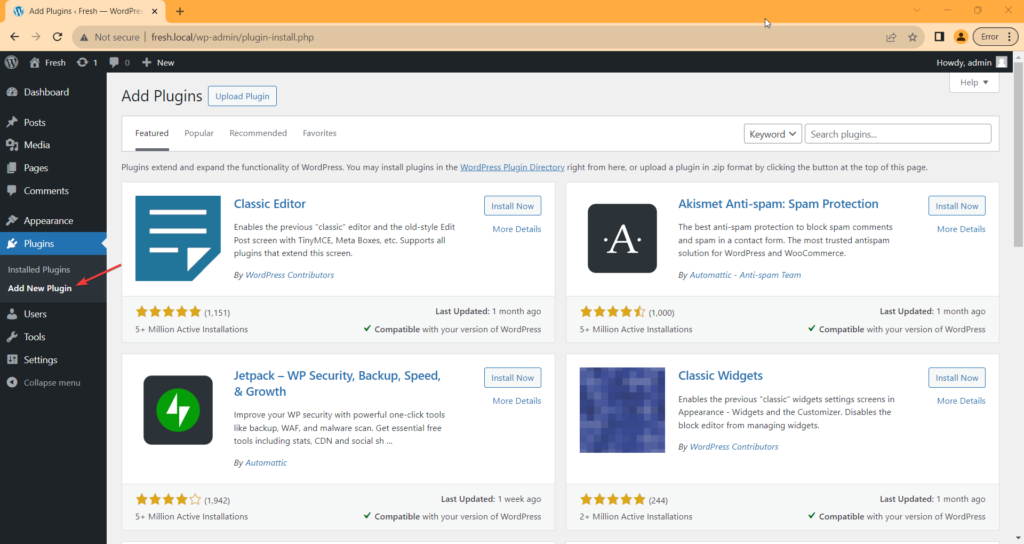
Step 2: Search for “Copy Anything to Clipboard” Step 2: Search for “Copy Anything to Clipboard”
- In the input box enter the text “ Copy Anything to Clipboard “
- and press the Enter key to search the plugin
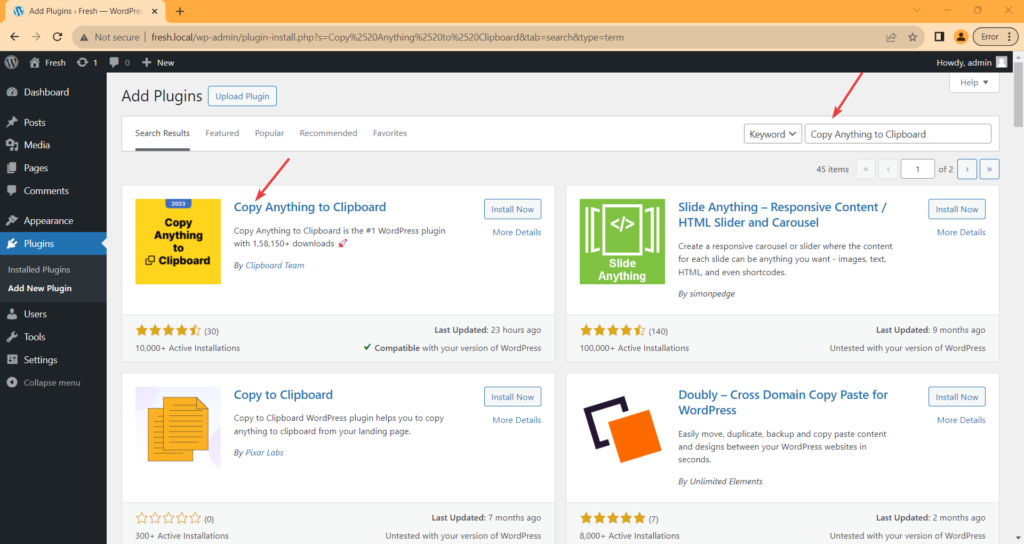
Step 3: Click on the Install Button Step 3: Click on the Install Button
- You’ll see the plugin in the search results.
- Click on the Install button to start the installation.
The plugin will install in a few seconds.
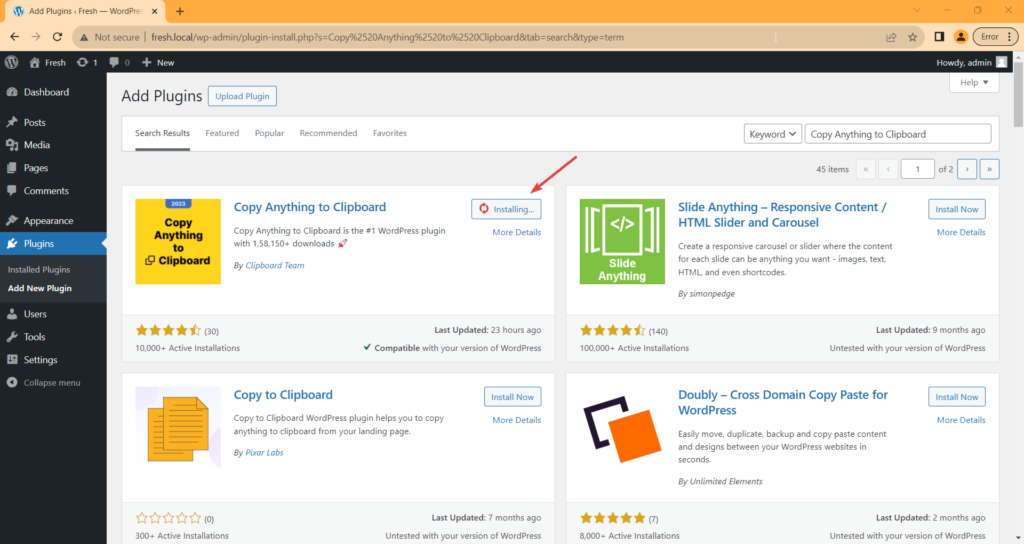
Step 4: Click on the Activate Button Step 4: Click on the Activate Button
- After installing the plugin you’ll see the activate button
- Just click on the Activate button
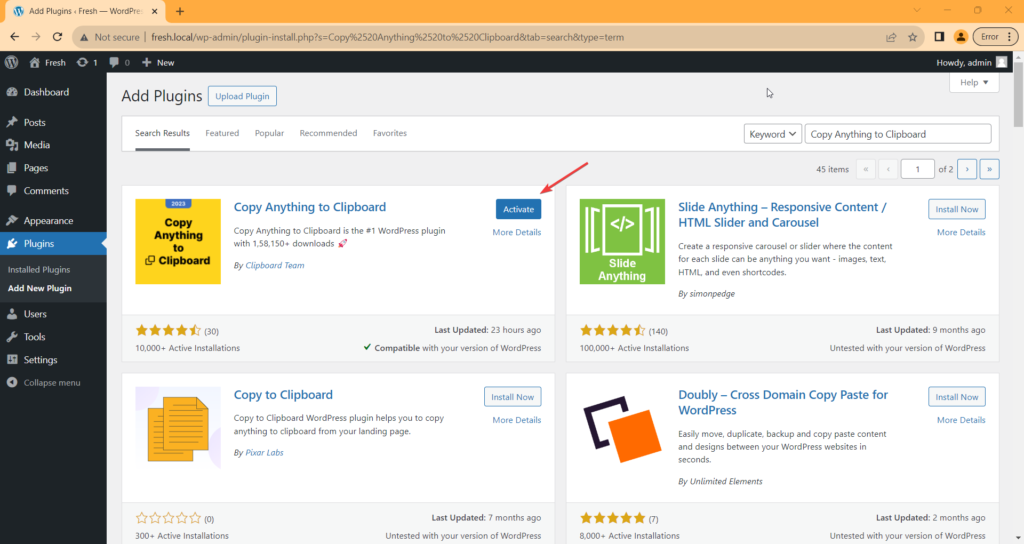
Step 5: Opt-in for Important Update Step 5: Opt-in for Important Update
Opt-in to get email notifications for security & feature updates, educational content, and occasional offers (like Black Friday, Cyber Monday, Christmas, etc), and to share some basic WordPress environment info. This will help us make the plugin more compatible with your site and better at doing what you need it to.
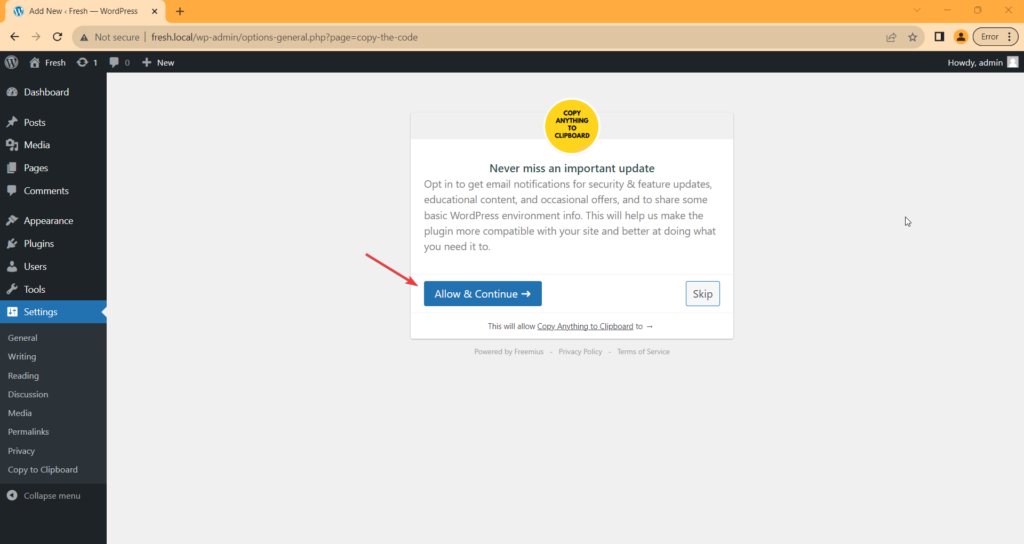
It’s an optional step. If you don’t want to opt-in for security release notifications then simply click on the skip button.
Top ↑Step 6: Welcome Screen Step 6: Welcome Screen
After successfully installing and activating the plugin, you’ll see the plugin dashboard something as below:
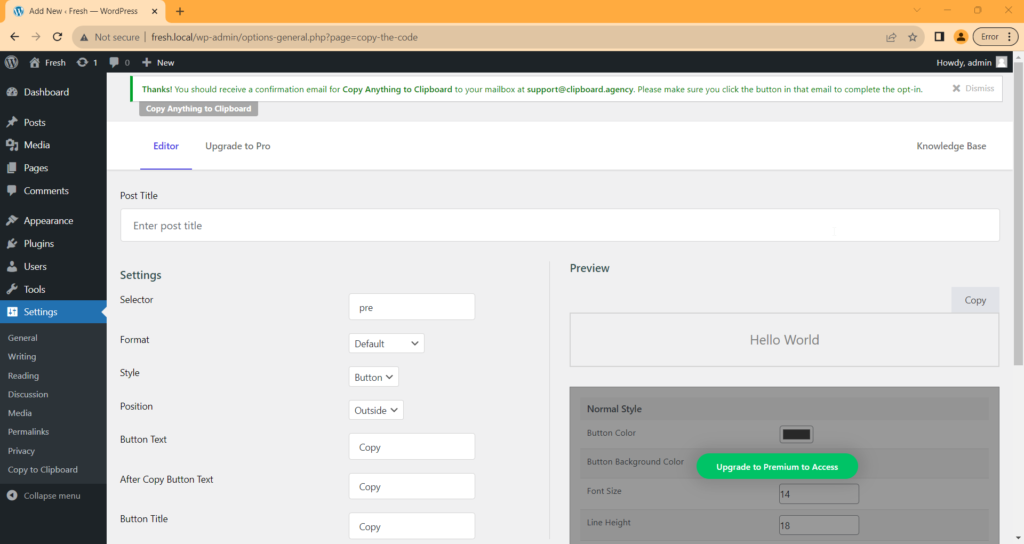
Great! You just have installed and activated the plugin on your website.
Top ↑Alternative to Install the Plugin Alternative to Install the Plugin
Alternatively, You can Install with Plugin by downloading the Zip.