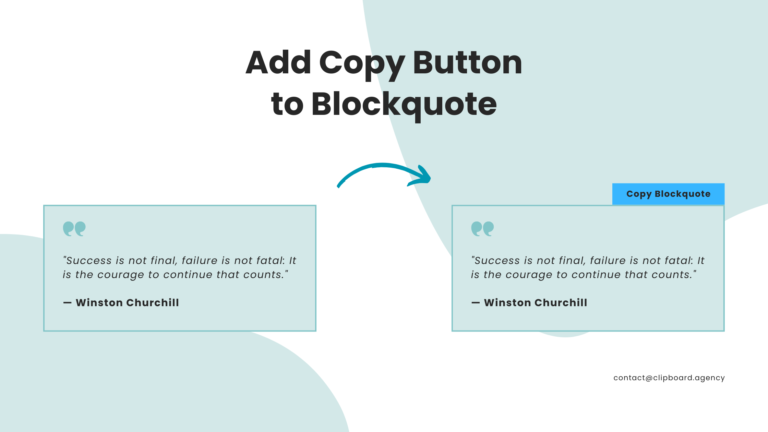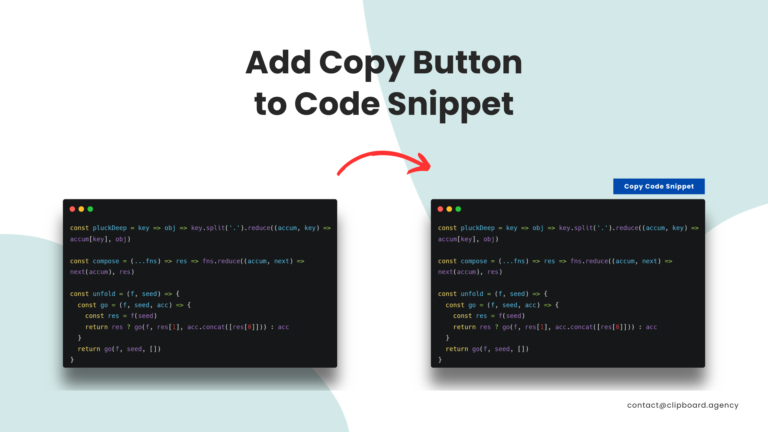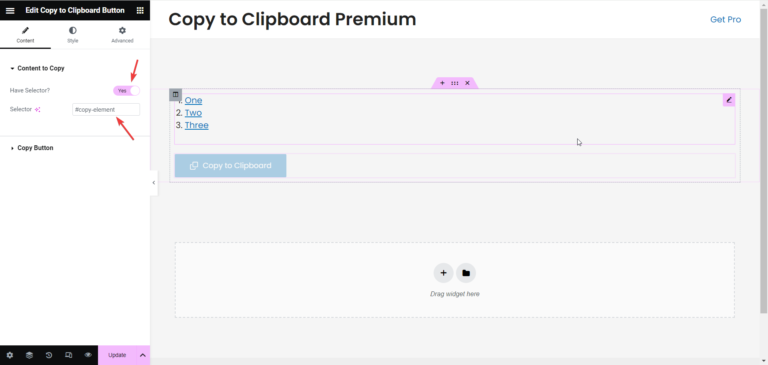Introducing Table Widget Support!
We’re thrilled to bring you a game-changing update for the “Copy Anything to Clipboard” WordPress plugin! 🎉
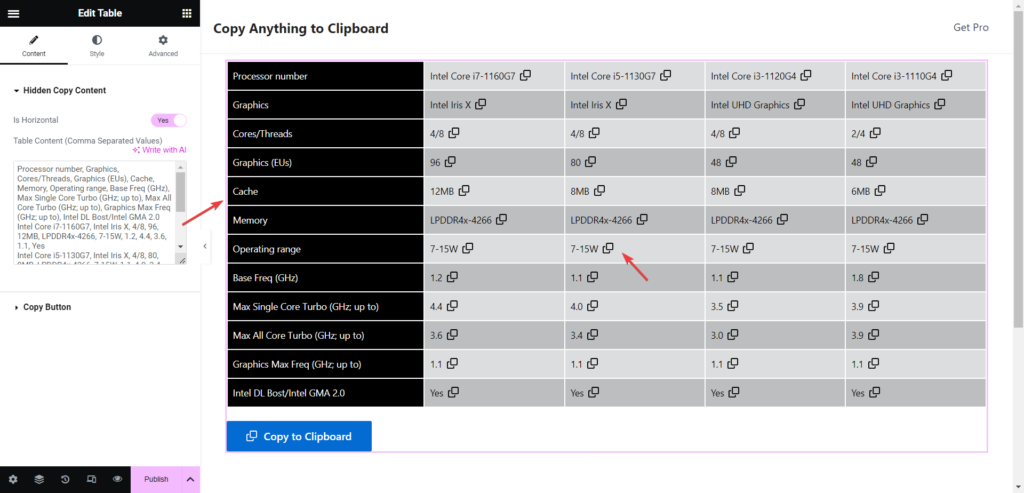
What’s New? Table Widget Support! 📊
Now, you can effortlessly create and customize tables directly in Elementor with our new Table Widget. Whether you’re showcasing data, creating comparisons, or just organizing information, the Table Widget makes it a breeze.
How does the “Copy Anything to Clipboard” Plugin Enhance the Table Widget?
The “Copy Anything to Clipboard” plugin seamlessly integrates with the Table Widget, providing additional functionality to enhance the user experience. Once the plugin is activated, you can enable the table support in the plugin settings, and your users will be able to interact with the table in a whole new way.
With the plugin enabled, users can add table data using comma-separated text, making it easy to import and update table content. They can choose between horizontal and vertical layouts, depending on their preference and the amount of data they need to display.
Each table cell includes a copy icon, allowing users to quickly copy the content of that specific cell to their clipboard. This feature is especially useful when users want to share specific data points or reference them elsewhere on the website.
At the end of the table, there is a convenient “Copy All Content” button. When clicked, this button copies the entire table’s comma-separated text into the user’s clipboard. This makes it effortless for users to copy the entire table and paste it into other applications or documents without any hassle.
Why is the “Copy Anything to Clipboard” Plugin with Table Support Beneficial?
The addition of table support to the “Copy Anything to Clipboard” plugin offers several benefits for both website owners and users:
- Improved User Experience: Enabling users to copy table data with ease enhances their overall experience on your website.
- Efficient Data Sharing: Users can quickly copy specific cell content or the entire table to share with others or use in different applications.
- Time-Saving: With the ability to copy the entire table at once, users can save time by avoiding manual data entry or formatting.
- Flexibility: The horizontal and vertical layout options allow users to customize the table to suit their specific needs and design preferences.
With the “Copy Anything to Clipboard” plugin and its new table support, you can provide a seamless and efficient way for your users to interact with and share table data on your WordPress website.
Key Features:
- Horizontal and Vertical Layouts: Choose the layout that suits your content best. Horizontal for a traditional look or Vertical for a sleek, modern feel.
- Copy Icon in Every Cell: Every cell in your table comes with a convenient copy icon. Share specific data points with a single click!
- Copy All Content Button: At the end of your table, find the powerful “Copy All” button. Easily copy the entire table’s comma-separated text to your clipboard in an instant.
How to Use the Table Widget:
- Activate the Plugin: Ensure you have the latest version of “Copy Anything to Clipboard” installed and activated.
- Add the Table Widget: In Elementor, look for the new Table Widget in the widget list. Drag and drop it onto your page.
- Configure Your Table: Add your data using comma-separated text, choose your layout, and customize cell content.
- Copy with Ease: Every cell has its own copy icon. Click to copy specific data. At the end of the table, use the “Copy All” button to grab the entire content.
Join Thousands of Satisfied Customers
Supercharge your content today!